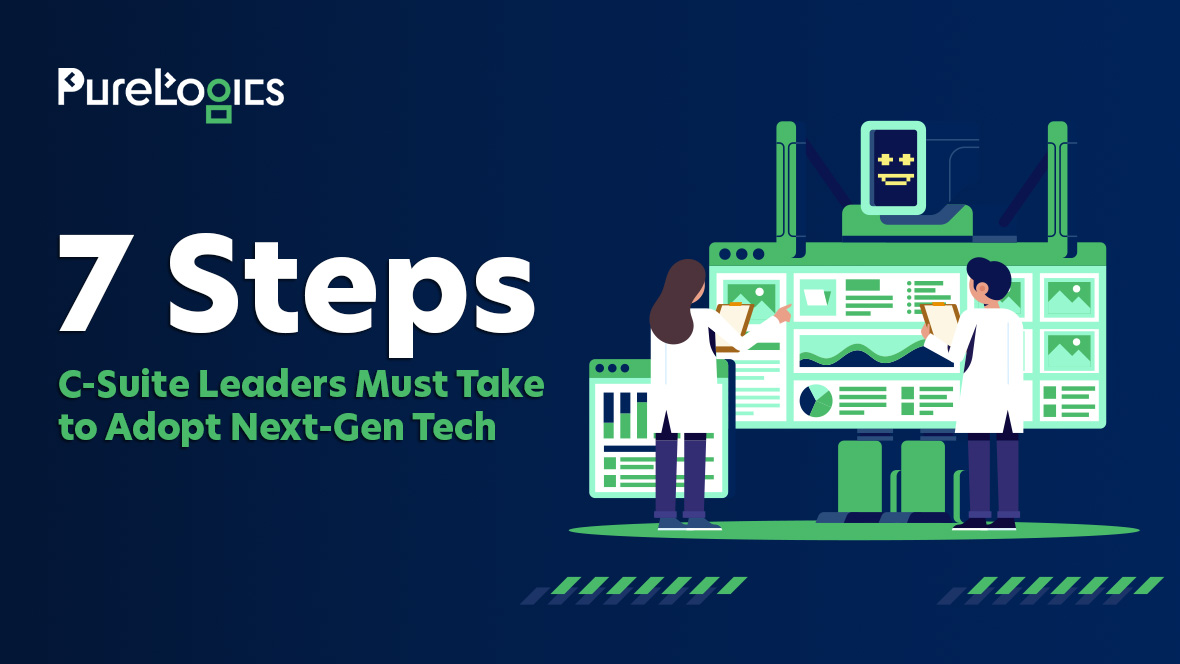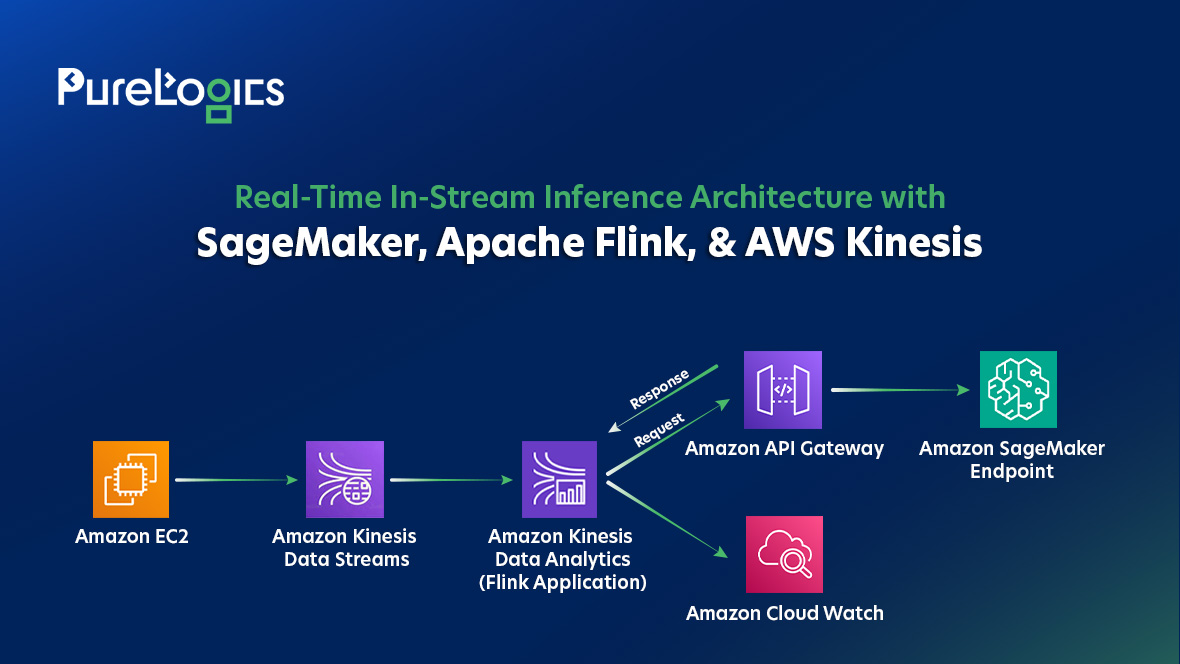The best kind of technology is one that you don’t realize you are using
With the advent of artificial intelligence and machine learning, the difference between humans and machines is disappearing swiftly. People are living in smart homes and using voice to interact with technology to play games, turn on the lights, get the latest news, and more.
Voice services like Amazon Alexa are quickly growing in popularity. Alexa is Amazon’s cloud-based voice service, available on tens of millions of devices from Amazon and third-party device manufacturers. Developers and innovators are capitalizing on this advancement and building useful, natural, and delightful voice experiences to redefine human-machine interaction.
Alexa has ushered innovators and skill builders into a new era of Amazon development. They are continuing to improve on what “works” and are attempting to determine what they can do to develop skills that keep customers returning; are there any best practises that I should be considering?Building Alexa skills is both an art and a science. There are technical aspects to building for voice as well as creative concepts that go into designing natural voice experiences. Both are important things to consider as you build engaging skills. With more than 45,000 skills published in the Alexa Skills Store, the customer requirements are becoming clearer, and we have a better idea of what makes a skill great and what skill builders can do to create an incredible voice experience for the customers.
If you are a developer and are thinking about starting to build your skill, here’s a checklist to keep in mind while building voice-first experiences for Alexa:
- Do one thing really well.Before building your skill, you must define the one thing it is capable of. because with a voice interface, it can be difficult for users to remember all the different options. Carving out a specific purpose for your skill will also help you reach passionate users that care about the problem you’re solving for them. Your skills don’t need to be everything to everyone. Your skill should serve a specific purpose and serve that purpose better than any other skill.
- Make Your Invocation Name and Utterances MemorableYou need to come up with not only an innovative name for your skill but also a name that is memorable so that just by hearing the name of the skill, the customer can build a clear image in their mind. This kind of invocation helps customers remember the name of the skill and return to it in the future. The list of starting phrases a user can say is “ask,” “open,” “begin,” “launch,” “load,” “play,” and “tell.” A user can say any of the starting words supported by Alexa to start using your skill, but by taking the time to consider and present a memorable example phrase, you can design one that sticks in their head.
- Focus on intentions rather than commands.Think about the ways a customer would ask for an intent before making a sample utterance. If your sample utterances wisely cover each context in which the customer might interact and respond efficiently to all the user’s requests, your skill will become more natural and helpful. It will also keep your users coming back for more.
- Simplify Choices Sometimes a skill needs to present the user with choices. When you’re building this response into your skill, it’s important to think about what you are asking your user for and how they might respond. This reduces the cognitive load on a user by giving them a list of options first and then asking them which one they want.
- Pass the one-breath test. For most interactions with Alexa, the user doesn’t want a skill to drone on and on with options or descriptions in a single response. A good rule of thumb for all of your responses is to give it the “one breath test.” If you can say the response out loud without taking a breath, the response is probably the right length. If not, think about how you could shorten your response sentence or break it into segments as the user progresses through the scope of your skill.
- Include a Wide Range of Responses When designing for voice, you have to fall back on the consistent design elements of a conversation between two humans. Hearing something unexpected in a response makes us pay closer attention. This means that every time a user interacts with your skill, you are determining exactly how engaged they are going to be.
- Handle the unexpected with grace. When building a skill, you might find yourself making assumptions about what a user might say. It’s important that you anticipate something completely outside your expected set of responses and handle it in a way that allows the user to get back on track. When the skill hears a request outside its scope, it must acknowledge it and clearly yet nicely tell the customer that it can’t help. This gives the user an opportunity to try their question again or ask a different one. By handling these errors gracefully, the user understands that what they requested wasn’t available, but they can continue to interact with the skill.
- Use analytics to make enhancements. It’s important to monitor your skills’ analytics and interactions and use that data to make improvements to your skills. For common data points, like users, intents, sessions, and utterances, the Measure Dashboard inside the Alexa developer portal can help you collect and visualize engagement data for your skill. If you’re trying to improve a published skill, you can look at these numbers at least once a week to see if any user behaviors have trended since your last release.
- Provide context-sensitive help Help is often overlooked as a skill. But when done well, it is an invaluable part of the user’s experience. As the developer, you frequently know exactly what will and will not work in your skill.But users don’t have the same deep knowledge. They are going to ask for help from time to time; the better your help experience is, the more likely your user will find what they are looking for. Most help responses are static speech that gives the user a couple of ideas to try. Great help responses consider what the user is currently doing and what they’ve already tried, and then give them contextual recommendations on how to continue. Tracking your user’s actions and responding in a way that is specific to their current state will go a long way in helping them accomplish their tasks and making your skill a reliable tool in their Alexa skill library.
- Conduct Beta Testing Getting users in front of your software before it is available to the public gives you an opportunity to collect feedback about what works, what doesn’t, and how you can make improvements. Even just one week of beta testing with a few dozen users will go a long way in giving you the feedback you need to add the polish that your skill deserves. Beta testers will always find something that could be improved or an edge case you hadn’t anticipated. Beta users are your best friends because they expect bumps in the road. Those same bumps, when encountered by actual customers, will likely result in lower ratings in the Alexa Skills Store. Invest the time in beta testing, and you can deliver a high-quality voice experience from the very beginning.


 [tta_listen_btn]
[tta_listen_btn]
 August 8 2018
August 8 2018