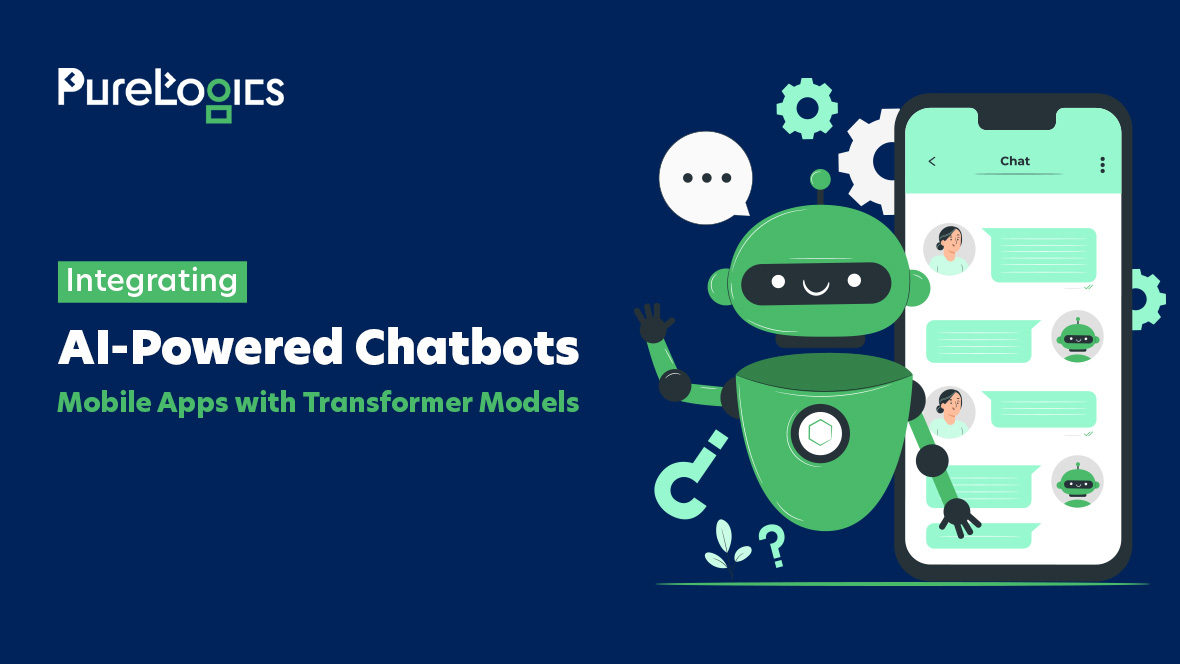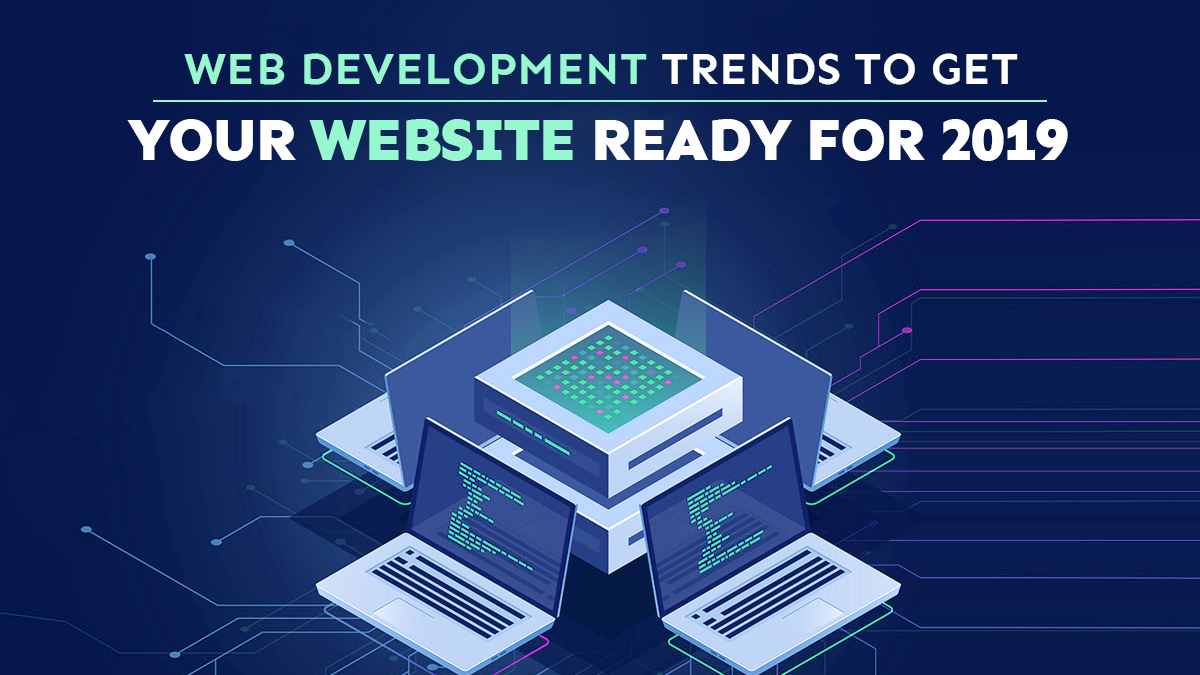What is a chatbot? It is a conversational AI tool that answers the queries of customers, provides them with excellent customer support, captures more leads, and so on. However, the quality of lead generation and turning conversations into conversions depend on how artistically you implement chatbot best practices.
If your chatbot makes boring, irrelevant, and too-long conversations, but your website visitors merely ignore your chatbot, you are lucky. As a business, you understand that nothing is much worse than irritating your users.
Want to know the best practices for chatbots that guarantee a boost of 10x in conversions? Keep reading this blog post. These proven strategies will help you configure and design your own chatbot and save precious time for your employees and 10x your customer service.
9 Chatbot Design Best Practices You Need ASAP
These nine tried-and-tested chatbot practices can help you elevate user experience, build strong customer trust, streamline customer interactions, and skyrocket your sales.
Clearly Define Your Purpose and Scope
Have you ever communicated with a chatbot that didn’t answer your queries properly? It becomes frustrating when a chatbot fails to understand your needs and answer your questions.
That’s why it is imperative that you clearly identify your chatbot’s purpose and scope before designing it. This is a step that helps your business define its chatbot’s goals so that your chatbot always meets the specific needs of your customers.
Here are some questions you must ask yourself before you define what your chatbot must do.
- What are actually the pain points of my customers?
- What tasks do they need help with?
- What is my target audience?
Take proper time to understand the needs and wants of your customers. This is a step that if you execute it properly, will provide you with peace of mind. Your chatbot will be so powerful that it will give your customers efficient, accurate, and engaging responses.
Know Your Target Audience
Companies are actively deploying chatbots because they want to improve their customer experiences. They understand that improved customer experience can only skyrocket sales, and chatbots are the easiest way to accomplish this task.
So, while designing your chatbot, you must have a clear understanding of your target audience who will be communicating with your AI chatbot. Pay special attention to their needs, wants, language proficiency, demographics, as well as social profiles.
Always design the tone, language, and interaction style of your chatbot in a way that it speaks like a person and reflects your brand’s personality.
Always Remember! First Messages Seal the Deal
The first few messages of your chatbot are the first thing your users will see. Always remember that your first messages should have a killer hook as these first messages act like an invitation to start a conversation.
Therefore, it is important to accurately present your chatbot’s roles so that your customers can know if using it could help them or not. Moreover, you must use quick replies and ensure that there are grammatical, typos, or orthographic mistakes from your end.
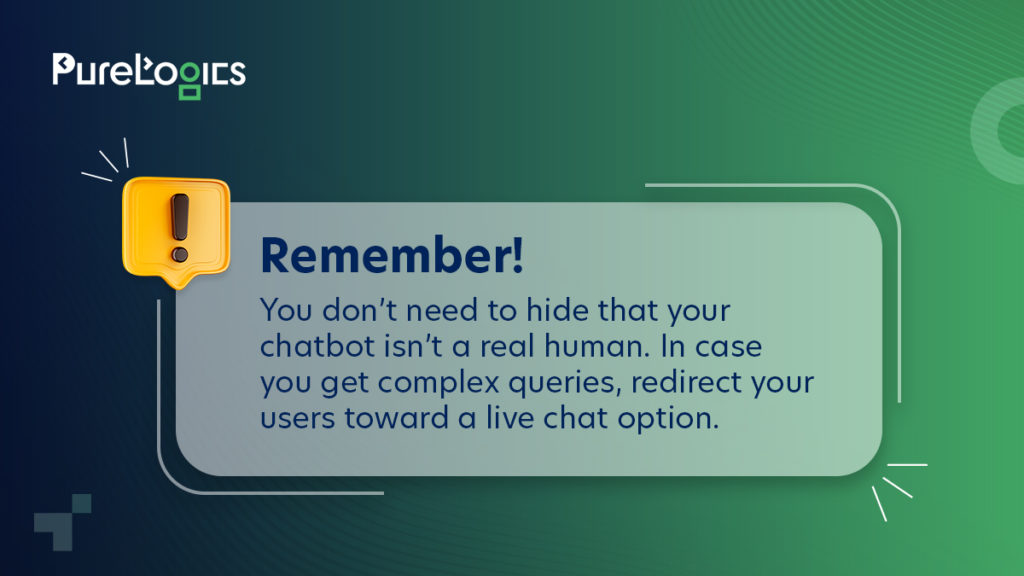
This is how your customers won’t feel stranded if your chatbot does not have an accurate and relevant answer to their questions. Customers admire businesses that are loyal to their customers. Use this chatbot practice and build a loyal customer relationship.
Make Your Chatbot UI Simple and Readable
Yes, it is difficult to design chatbot personalities but it is a great way to be creative. No customers like to talk with a chatbot with an impractical user interface (UI).
So, design the UI of the chatbot in a way people love to interact with. For your chatbot UI to work, ensure that:
- Your all messages are easy to read and scroll through
- Your chatbot widget shouldn’t interfere with your website’s other elements
- It is easy to begin the chat again from the start
- The display of your chatbot should be mobile-friendly
- Your chatbot UI should make it clear when to write and take action
- Your design must adhere to the Web Content Accessibility Guidelines (WCAG)
The design of your website chatbot can be simply built using regular front-end development. However, if you don’t intend to design your chatbot UI using HTML and CSS, you can go for an out-of-the-box solution.
Always Be Polite
The user is not always in a happy mood. So, while designing your chatbot ensure that your chatbot has a polite tone and offers your users relevant solutions.
For example, if your users aren’t satisfied with your bot’s response, your chatbot can respond to them with the following message before redirecting the chat to your support agent:
“I’m sorry you’re feeling this way. Would you like to talk with our agent?’’
Give Your User Help Cues
Guide your users about how to reply. It will help your chatbot clearly understand customer queries. This is one of the chatbot best practices that will give peace of mind to both you and your valuable customers. Guidance reduces the failure percentage and the time you need to achieve the particular outputs.
Create Relevant and Segment Specific Campaigns
Another best chatbot practice is to properly segment your target audience and launch a separate chatbot campaign for each segment.
Make sure to show targeted campaigns. Otherwise, your users won’t respond to it. Remember that there are no positive outcomes of irrelevant, distracting, and annoying chatbot messages.
At the time of configuring your targeted chatbot campaign, ensure that you guess your customers’ questions and expectations accurately. This is among the important chatbot future trends to consider. Moreover, one of the best functions of a chatbot is that you can run a chatbot campaign for a narrow and exact segment.
Track Every Click of Your Message
If you’re sharing URLs in messages, don’t forget to add UTM tags. You can also configure them to include the Facebook PSID of the user.
Moreover, it is necessary to track every click of your message. For this, you can integrate your Google Sheets or CRM with ManyChat or any other top AI chatbot to track your results and audience.
Read More: Top AI Chatbots: Your Sales Team’s New Best Friend
Last Tip: Hire AI Developers for Chatbot Development
You can automate more than 90% of your daily, repetitive business tasks with AI chatbots. It is a major reason every company has proactively started using chatbots.
Building and designing a successful chatbot requires a team of AI/ML developers, expert analysts, and conversational designers.
Want to have an AI team on board that has successfully developed hundreds of chatbots? We offer a free consultation call of 30 minutes. Talk to our experts and let’s transform conversations into conversions.


 [tta_listen_btn]
[tta_listen_btn]
 December 27 2023
December 27 2023