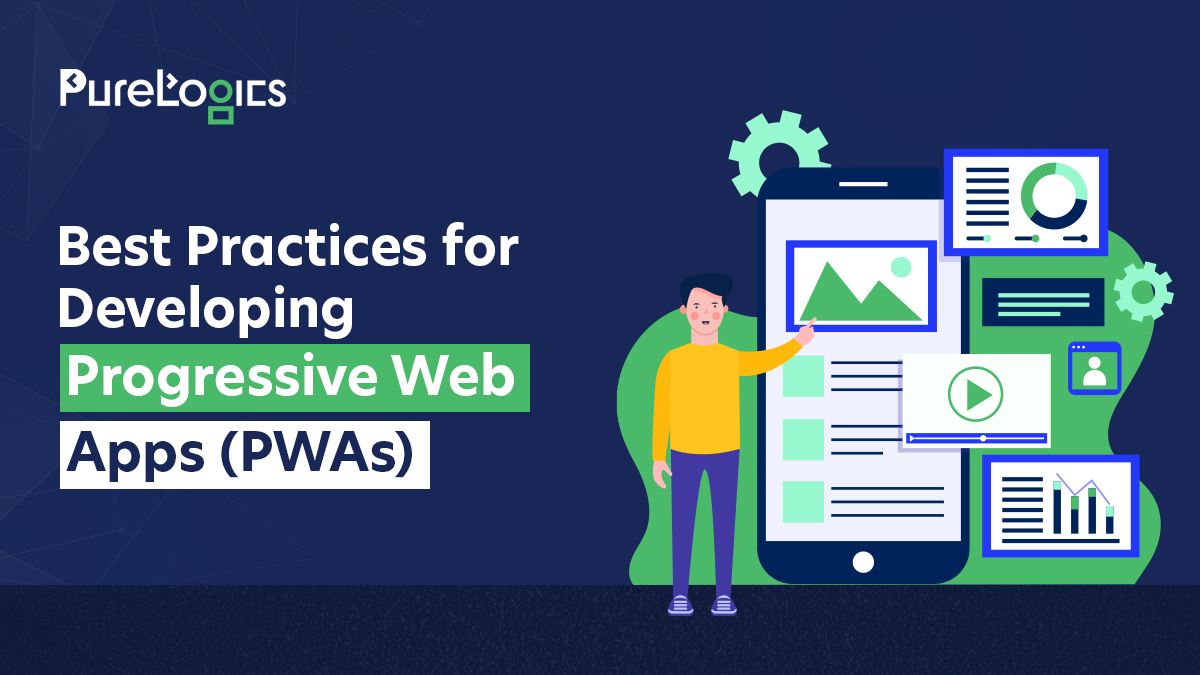Progressive Web Apps (PWAs) have revolutionized the way we think about web development by combining the best of web and mobile applications. PWAs offer users a seamless, reliable, and engaging experience that mimics native apps while retaining the reach and accessibility of the web. As the demand for PWAs continues to grow, it’s crucial for developers to follow best practices to ensure the highest quality user experience.
In this blog post, we have explored the best practices for developing PWAs, from performance optimization to security considerations, ensuring that your PWA stands out in today’s competitive digital landscape.
So, without any further ado, let’s dive into the topic!
Leverage Service Workers for Offline Capability
Service workers are the backbone of PWAs, enabling them to function offline or in low network conditions. Service workers act as a proxy between the web application and the network, allowing you to cache resources and control network requests. To maximize the benefits of service workers:
Implement Cache Strategies: Utilize caching strategies such as cache-first, network-first, or stale-while-revalidate based on the type of content your PWA serves. For example, static assets like images and stylesheets are well-suited for a cache-first strategy, while dynamic content might benefit from a network-first approach.
Efficiently Handle Offline Scenarios: Design your PWA to offer meaningful offline experiences. Provide fallback content or messaging to users when they are offline, ensuring that they are aware of the application’s offline capabilities.
Optimize Cache Storage: Regularly manage and update cached resources to prevent storage from being overwhelmed. Implement versioning in your cache names to remove outdated resources.
Build Resilient PWAs with Smart Caching
Maximize resource control and offline functionality for high-performing web apps.
Ensure Responsive Design
A hallmark of PWAs is their ability to provide a consistent experience across a wide range of devices and screen sizes. Responsive design is critical to achieving this:
Fluid Grids and Flexible Images: Use fluid grids and flexible images that automatically adjust to different screen sizes and orientations. CSS Grid and Flexbox are powerful tools that can help you create responsive layouts efficiently.
Media Queries: Leverage media queries to adapt your application’s style and layout based on the device’s screen size, resolution, and orientation. This ensures that your PWA looks and feels native on any device, from smartphones to desktops.
Touch-Friendly Design: Design your user interface with touch in mind. Ensure that buttons and interactive elements are large enough to be easily tapped, and consider implementing gestures for a more intuitive user experience.
Optimize Performance for a Smooth User Experience
Performance is a key factor in the success of any web application, but it’s even more crucial for PWAs. A fast, smooth user experience can make the difference between users engaging with your app or abandoning it:
Minimize Initial Load Time: Reduce the size of your initial HTML, CSS, and JavaScript payloads to speed up the first load. Use techniques like code splitting and lazy loading to defer loading non-essential resources until they are needed.
Optimize Images and Media: Compress images and media files to reduce their size without compromising quality. Utilize modern image formats like WebP and serve images at the appropriate resolution based on the user’s device.
Reduce JavaScript Execution Time: Keep your JavaScript lightweight and optimize its execution to minimize main-thread work. Avoid long-running scripts that could cause jank or slow down your app’s responsiveness.
Use a CDN: Serve static assets from a Content Delivery Network (CDN) to reduce latency and improve load times for users across different geographical locations.
Implement Progressive Enhancement
Progressive enhancement is a design strategy that ensures your web app works for all users, regardless of their browser or device capabilities, while providing an enhanced experience for those with the latest technology:
Baseline Functionality: Start with a basic, functional version of your app that works across all browsers, even those that do not support modern PWA features. Ensure that essential content and functionality are accessible to everyone.
Enhance for Modern Browsers: Gradually add advanced features, such as push notifications and background sync, for users with modern browsers that support them. Use feature detection to implement these enhancements without breaking the experience for others.
Graceful Degradation: Design your PWA to degrade gracefully on older browsers, providing alternative experiences where necessary. This approach ensures that all users have a usable experience, even if they cannot access every feature.
Prioritize Security
Security is paramount for any web application, and PWAs are no exception. Users need to trust that their data is secure when interacting with your app:
Serve Over HTTPS: PWAs must be served over HTTPS to ensure a secure connection between the user and the server. HTTPS is also required for service workers and other advanced features like geolocation and camera access.
Implement Secure Data Storage: Use secure storage mechanisms such as IndexedDB or localStorage for storing sensitive data. Always encrypt data before storing it and ensure that only authorized users have access.
Protect Against Common Vulnerabilities: Regularly audit your PWA for common security vulnerabilities such as cross-site scripting (XSS), cross-site request forgery (CSRF), and injection attacks. Implement Content Security Policy (CSP) headers to prevent code injection attacks.
Engage Users with Push Notifications
Push notifications are a powerful tool for re-engaging users with your PWA. When used correctly, they can drive user retention and increase interaction:

Ask for Permission Wisely: Only request notification permission when the user is likely to find value in receiving notifications. Avoid prompting users immediately upon loading the app, as this can be perceived as intrusive.
Personalize Notifications: Tailor notifications to the user’s interests and behaviors to increase their relevance and effectiveness. Use segmentation and targeting strategies to send personalized messages.
Avoid Notification Fatigue: Be mindful of the frequency and timing of your notifications. Sending too many notifications can lead to user fatigue and prompt users to disable them altogether.
Enable App-Like Navigation and Interface
A key feature of PWAs is their ability to offer an app-like experience that is indistinguishable from native apps:
Implement a Navigation Drawer: Use a navigation drawer to provide easy access to different sections of your app. This approach mimics the navigation patterns commonly found in native mobile apps and enhances the user experience.
Support Back and Forward Navigation: Ensure that users can navigate through your PWA using the browser’s back and forward buttons. Implement proper URL routing and history management to maintain a seamless navigation experience.
Use App Shell Architecture: The app shell model separates the core structure (or shell) of your PWA from its content. Load the shell quickly and then populate it with content as needed, providing a smooth and fast user experience.
Provide a Seamless Install Experience
One of the standout features of PWAs is their ability to be installed on a user’s device, just like a native app. This installation process should be seamless and user-friendly:
Add a Web App Manifest: Create a web app manifest that includes essential details such as your app’s name, icons, theme color, and display mode. This file is necessary to enable the “Add to Home Screen” feature.
Prompt Users to Install: Use the before-install prompt event to detect when your PWA is eligible for installation and prompt users at the appropriate moment. Ensure that the prompt is non-intrusive and appears at a time when the user is most likely to accept it.
Customize the Splash Screen: Provide a splash screen that matches your app’s branding by specifying background color and logo in the manifest file. This enhances the user experience by creating a consistent look and feel from the moment the app is launched.
Deliver an App-Like Experience on the Web
Give users a seamless PWA install experience with easy prompts and custom splash screens.
Regularly Update and Maintain Your PWA
Finally, like any other software, PWAs require ongoing maintenance and updates to ensure they remain functional, secure, and relevant:
Monitor Performance: Continuously monitor your PWA’s performance using tools like Google Lighthouse or WebPageTest. Identify areas for improvement and optimize your app accordingly.
Fix Bugs Promptly: Address any bugs or issues that arise as quickly as possible to maintain a high-quality user experience. Implement error tracking and logging to help identify and resolve issues in real-time.
Stay Updated with Web Standards: The web is constantly evolving, and new standards and APIs are regularly introduced. Keep your PWA up-to-date with the latest advancements in web technology to ensure it remains competitive.
Conclusion
Progressive Web Apps represent the future of web development, offering users a fast, reliable, and engaging experience across all devices. By following the best practices outlined in this post, you can develop a PWA that not only meets the expectations of modern users but also stands out in a crowded marketplace.
From leveraging service workers to ensuring security and optimizing performance, each step you take will contribute to the success of your PWA. As you continue to refine and improve your app, remember that the ultimate goal is to provide a seamless, app-like experience that users will love and return to time and time again.
For more information, feel free to contact PureLogics.


 [tta_listen_btn]
[tta_listen_btn]
 October 30 2024
October 30 2024