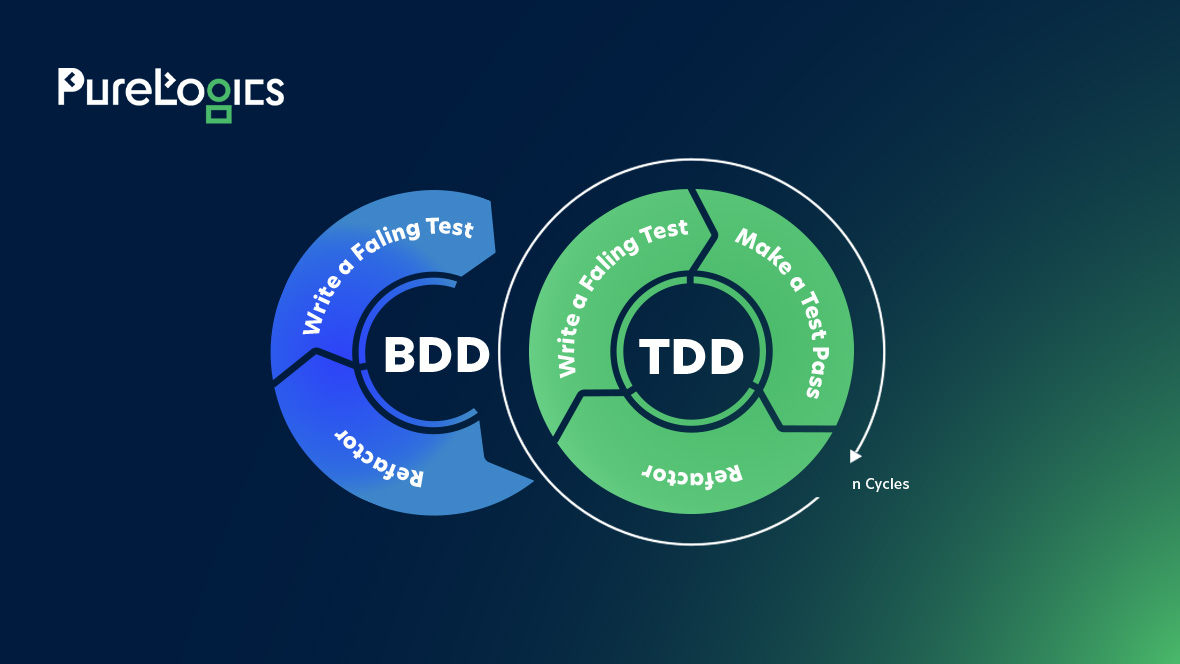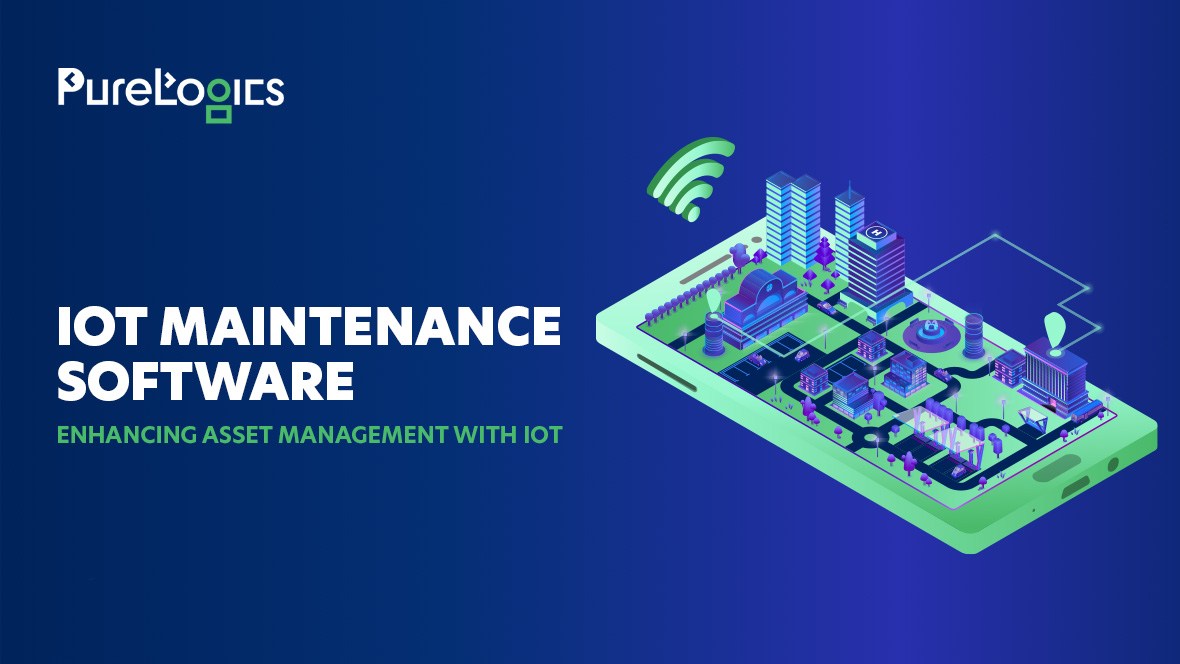Server-Side Rendering (SSR) is a technique where the server generates the full HTML for a page before it is sent to the client’s browser. This stands in contrast to client-side rendering (CSR), where the browser downloads a JavaScript file that dynamically generates the content on the user’s device. In PHP web applications, SSR is commonly used, as PHP is designed to process server-side logic and return fully rendered HTML.
In this blog, we’ll explore various server-side rendering techniques in PHP, along with practical examples and use cases.
1. Basic PHP SSR
The most common form of server-side rendering in PHP is direct HTML output using embedded PHP within the HTML structure. This method is widely used in applications like WordPress and other PHP-based CMS platforms.
Example:
<!DOCTYPE html>
<html lang=”en”>
<head>
<title>Basic PHP SSR Example</title>
</head>
<body>
<h1>Welcome to Server-Side Rendering with PHP</h1>
<?php
$name = “John Doe”;
echo “<p>Hello, $name! Today is ” . date(“l, F jS, Y”) . “.</p>”;
?>
</body>
</html>
In this example, PHP code executes on the server and outputs the current date and a personalized greeting in the resulting HTML. When the browser requests this page, it receives the fully rendered HTML.
This technique is simple and efficient for small applications but becomes harder to manage as applications grow. Therefore, we need more sophisticated SSR techniques.
Upgrade from Simplicity to Sophistication
Begin with basic SSR, but be ready to scale as your application grows
2. Using PHP Templating Engines
Templating engines separate the business logic from the presentation layer. They allow developers to build more organized and readable code while still benefiting from server-side rendering. Popular templating engines in PHP include Twig and Blade (used in Laravel).
Twig Example:
// index.php
require_once ‘vendor/autoload.php’;
$loader = new \Twig\Loader\FilesystemLoader(‘templates’);
$twig = new \Twig\Environment($loader);
echo $twig->render(‘index.html.twig’, [‘name’ => ‘John Doe’, ‘today’ => date(‘l, F jS, Y’)]);
// templates/index.html.twig
<!DOCTYPE html>
<html lang=”en”>
<head>
<title>PHP SSR with Twig</title>
</head>
<body>
<h1>Welcome, {{ name }}!</h1>
<p>Today is {{ today }}.</p>
</body>
</html>
In this example, Twig renders the HTML using a render() method. The variables name and today are passed into the template, allowing for flexible content rendering. This approach ensures cleaner code, especially in larger applications.
Using a template engine in PHP web applications offers several benefits. It promotes modular code by separating HTML from PHP logic, making the code easier to maintain. Common elements like headers and footers can be reused across pages. They improve efficiency. Additionally, one of the key benefits of using a template engine is its built-in security features. These security features protect against threats like Cross-Site Scripting (XSS).
3. Partial Rendering and Layout Management
For web applications that need reusable components (such as headers, footers, and sidebars), managing layouts and partial views on the server side is crucial. This technique breaks down the UI into smaller, reusable pieces and renders them as needed.
Example using PHP include ():
// header.php
<!DOCTYPE html>
<html lang=”en”>
<head>
<title>Modular Layout in PHP</title>
</head>
<body>
<header>
<h1>Website Header</h1>
</header>
// footer.php
<footer>
<p>© 2024 My Website</p>
</footer>
</body>
</html>
// index.php
<?php include ‘header.php’; ?>
<main>
<h2>Welcome to My Website</h2>
<p>This content is dynamically rendered using partial views.</p>
</main>
<?php include ‘footer.php’; ?>
In this example, we use PHP’s include() function to bring in header and footer files, ensuring the layout is consistent across all pages. This approach also allows for easier maintenance since the layout is not duplicated.
Partial rendering and layout management are crucial for applications like blog websites, where elements such as the header, navigation, and footer remain consistent across pages. Similarly, in e-commerce applications, shared components like product pages, carts, and checkout pages benefit from this approach. They ensure a cohesive user experience while optimizing performance by reusing common layout elements.
4. Rendering Data from a Database
In dynamic applications, data is often stored in a database and rendered server-side. PHP provides a seamless way to connect to databases like MySQL and fetch the necessary data for rendering HTML.
Example: Rendering Products from a Database
// db.php
$pdo = new PDO(‘mysql:host=localhost;dbname=mydb’, ‘user’, ‘password’);
$query = $pdo->query(“SELECT * FROM products”);
$products = $query->fetchAll(PDO::FETCH_ASSOC);
// index.php
<?php include ‘db.php’; ?>
<!DOCTYPE html>
<html lang=”en”>
<head>
<title>Products List</title>
</head>
<body>
<h1>Available Products</h1>
<ul>
<?php foreach ($products as $product): ?>
<li><?php echo htmlspecialchars($product[‘name’]); ?> – $<?php echo
number_format($product[‘price’], 2); ?></li>
<?php endforeach; ?>
</ul>
</body>
</html>
In this example, data is fetched from the database using a PDO connection, and the products are rendered server-side as an HTML list. This is typical for e-commerce sites, dashboards, and blogs.
5. Rendering JSON for Single Page Applications (SPAs)
While server-side rendering typically focuses on HTML, PHP can also be used to render JSON responses. This is particularly useful for Single Page Applications (SPAs) that rely on a combination of SSR and client-side rendering.
Example: Returning JSON from PHP
// api.php
header(‘Content-Type: application/json’);
$products = [
[‘name’ => ‘Product 1’, ‘price’ => 29.99],
[‘name’ => ‘Product 2’, ‘price’ => 19.99],
];
echo json_encode($products);
In this scenario, PHP acts as an API server, rendering the data in JSON format. The front-end (usually using a framework like React or Vue.js) can then fetch this JSON and display the content on the client side.
Hybrid rendering combines server-side rendering (SSR) and client-side rendering (CSR) in single-page applications (SPAs). It enhances SEO and performance by rendering the initial page on the server. While subsequent user interactions are handled on the client, which provides a smoother and faster user experience.
Maximize User Engagement with Faster Load Times
Start with server-rendered content, then enhance interactivity through client-side updates
6. Caching with PHP for Improved SSR Performance
One of the challenges of server-side rendering is the potential performance hit due to repeated rendering of similar pages. PHP offers various caching techniques to mitigate this, such as output buffering and object caching.
Example: Output Buffering
ob_start(); // Start output buffering
// Your dynamic PHP content goes here
echo “<p>Hello, ” . htmlspecialchars($name) . “!</p>”;
$content = ob_get_clean(); // Capture the output into a variable
// Store $content in a cache (e.g., file, memory) to reuse in future requests
file_put_contents(‘cache/page.html’, $content);
echo $content; // Send the content to the browser
With output buffering, you can capture and store HTML output, then reuse it without re-executing the PHP code on subsequent requests. This significantly improves performance for high-traffic sites.
Final Remarks
Server-Side Rendering (SSR) in PHP is a foundational technique for delivering fast, SEO-friendly web pages. By using basic PHP, templating engines like Twig, partial rendering, database integration, JSON responses for SPAs, and caching, developers can optimize their web applications for performance and scalability.
Looking to enhance your web presence with fast, secure, and SEO-friendly websites? Our expert team at PureLogics specializes in PHP development and server-side rendering solutions to help your business thrive online.
Contact us now, and let’s build something exceptional together!


 [tta_listen_btn]
[tta_listen_btn]
 November 11 2024
November 11 2024