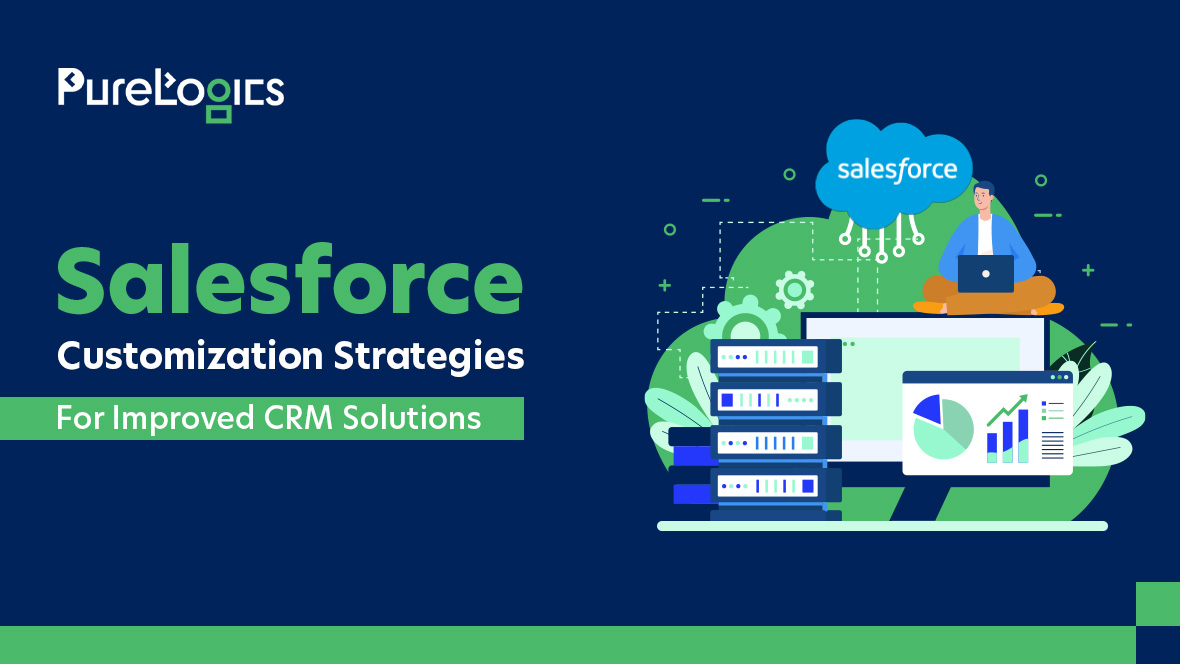Are you looking for the best Salesforce email integrations for your business to engage customers productively and streamline processes for maximum efficiency?
PureLogics’ quick guide has 7 relevant integrations that can help you find the right answer.
TL; DR
- Salesforce is a top CRM platform built to steer sales growth and improve customer relationships.
- Salesforce email integration joins numerous email platforms like Outlook and Gmail with Salesforce, allowing smooth email management and data exchange in Salesforce.
- Salesforce email integration boosts productivity, enhances email personalization, centralizes communication, improves email campaign management, and enhances lead tracking.
- Salesforce allows two-way integration with Userpilot, which improves contact databases with quality user behavior information for all targeted email campaigns.
- Outlook integration with Salesforce improves productivity by syncing contacts, calendars, and email tasks and providing customizable sync choices.
- Email to Salesforce or Salesforce integration with Gmail streamlines data flow between Gmail and Salesforce, offering direct record formation and calendar and email syncs from Gmail.
- Salesforce integration with Marketo enriches email marketing with quality lead scoring and segmentation.
- Mailtrap integration with Salesforce allows customers to test all emails in a secure environment while excluding spammy users.
- Salesforce Inbox is another tool that integrates Salesforce and email functionalities to enhance sales efficiency.
Requisite of Salesforce Email Integrations
Salesforce email integrations with different platforms and applications bring numerous benefits:
- Centralized Communication
Every communication with users is easily accessible from a single central platform to ensure teams can easily keep track of customer interactions.
- Productivity Boost
The power to directly send and receive emails from Salesforce reduces the requirement to switch within applications, while automated email logging can help minimize manual data entry.
- Augmented Personalization
Thanks to smooth access to all Salesforce contact information, it’s seamless to personalize email content based on previous interactions.
- Sale and Lead Tracking
Through automatic data gathering from emails and refreshing related Salesforce records, these integrations let sales representatives track leads easily and move other prospects effectively through a funnel.
- Quality Email Campaign Management
Marketing teams can utilize the Salesforce information to form targeted email campaigns and monitor performance.
Top Salesforce Email Integrations
Salesforce provides numerous third-party email integrations that allow sales, customer success, and marketing teams to function their processes, boost customer engagement, and secure leaks within funnels.
Here are some of the most relatable and valuable integrations:
- Userpilot integration
It’s a product growth tool, not an email solution. But you must be wondering why we are even discussing this if it’s not an email integration. Well, let’s sort out your confusion.
The Userpilot <> Salesforce integration is famous because it’s bi-directional, which means data synchs within two applications around both ways. Because of this advantage, Salesforce customers improve their contact databases through Userpilot data.
It includes customer in-application behavior data such as engagement with onboarding flows or specific features, completed events, and in-app user survey responses. Some examples include CSAT, NPS, CES, and more. With this data, you can generate targeted email campaigns and ensure smooth cross-channel communication.
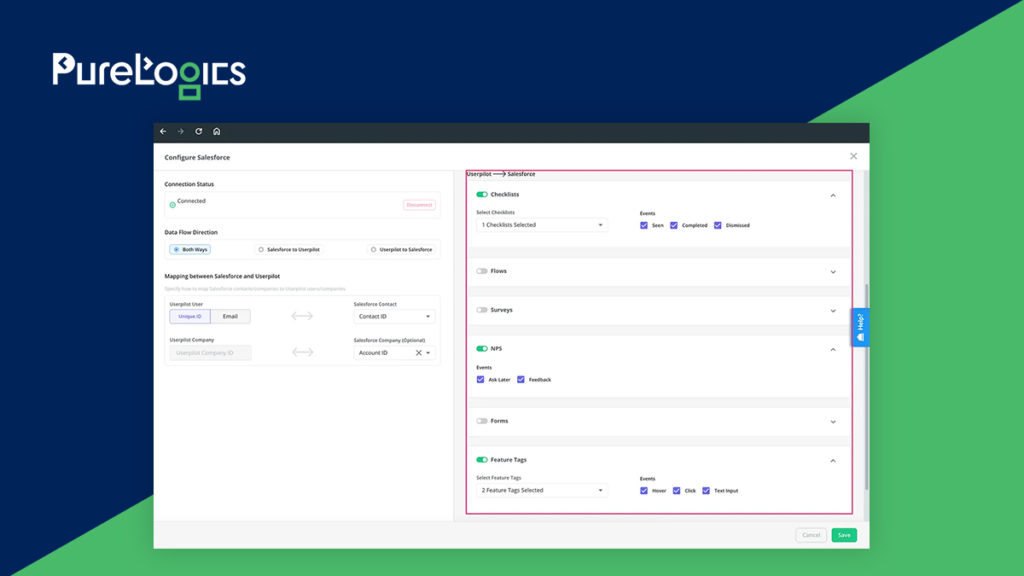
- Outlook integration
Outlook integration combines the gaps between email communication and CRM to increase productivity and ensure seamless user interaction management.
With this email to Salesforce integration, you can sync contacts, calendars, and email events and tasks between Salesforce and Outlook. You can also see all Salesforce information directly by adding Outlook emails, events, and attachments to various contacts.
The most significant part of this integration is its complete customization capability to sync data and directions.
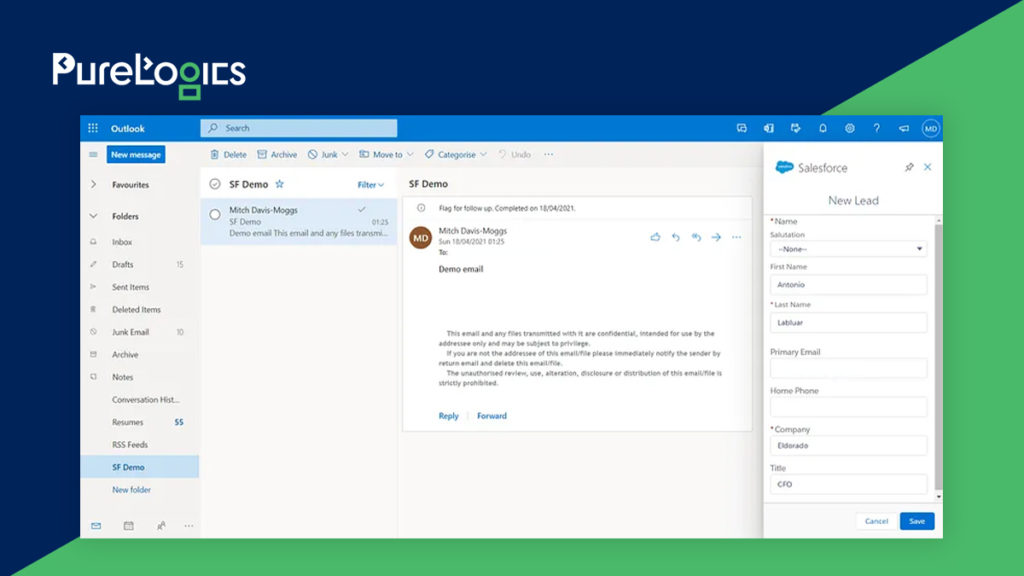
- Gmail integration
The Salesforce Gmail integration works similarly to the Outlook integration, as both serve the same purpose of improving productivity by streamlining the user information flow within your Gmail account and Salesforce CRM.
Through this integration, you can:
- Sync emails within these two applications to ensure seamless tracking of user interaction from a single space.
- See and engage with all Salesforce tracks from Gmail
- Log emails sent through Gmail to Salesforce tracks
- Generate new Salesforce records from Gmail directly
- Synchronize all tasks and events on Google Calendar with Salesforce tasks
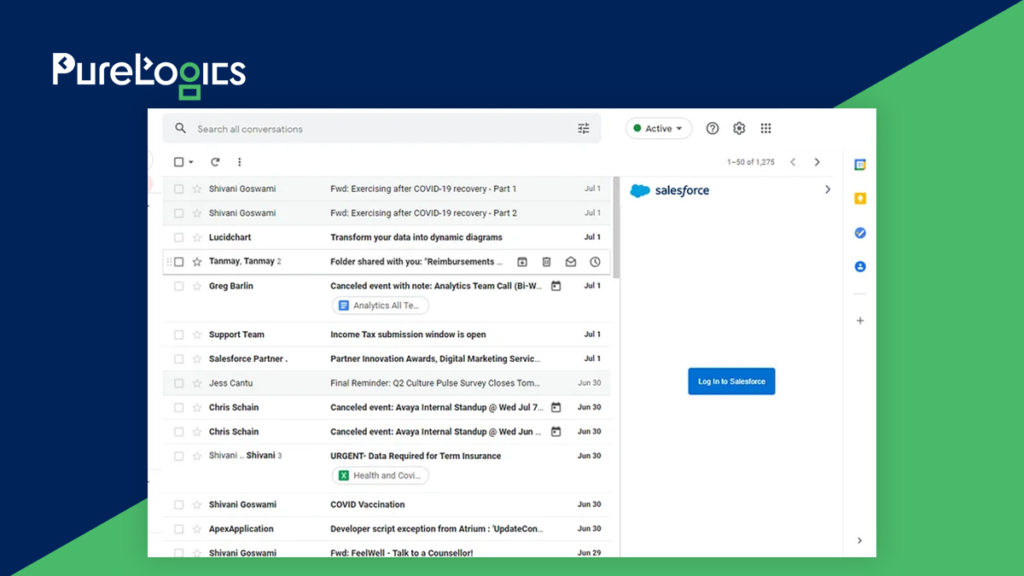
- Marketo integration
This detailed marketing automation tool provides advanced email marketing abilities, allowing all marketers to automate, design, and calculate the results of email campaigns. With the help of Salesforce integrations, employees can sync contact and lead data within two platforms and segment them by relying on Salesforce data.
It will allow them to form customized email campaigns for more conversions and higher engagement. The tools also let you score leads and monitor the campaign performance through both Marketo and Salesforce data.
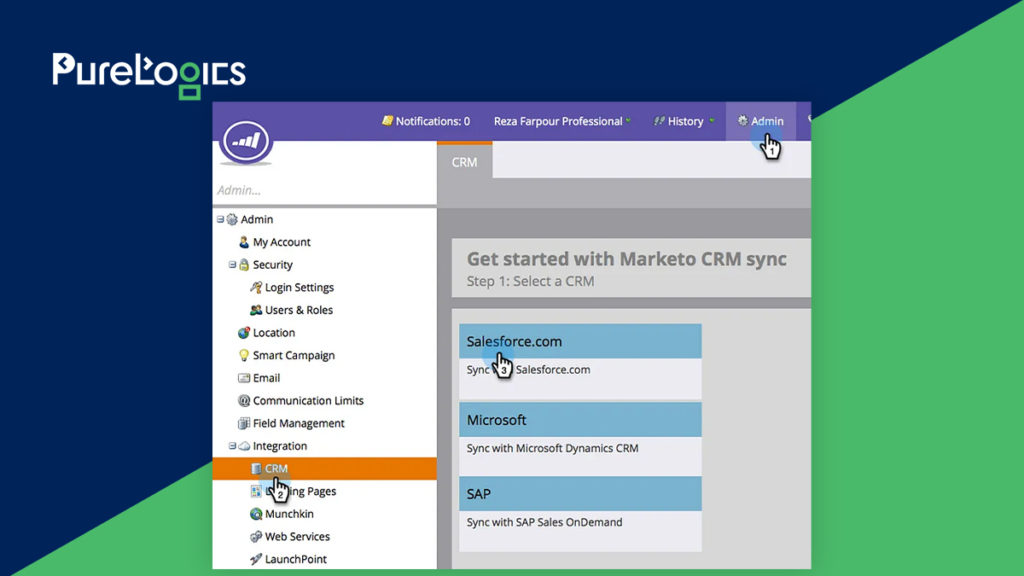
- Mailtrap integration
This email testing platform authorizes developers to debug and test email functionalities without actually sending the emails to real customers.
With Salesforce email and Mailtrap integration, Salesforce users can test:
- Email templates
- Email deliverability
- Bulk email tackling
- And email alerts
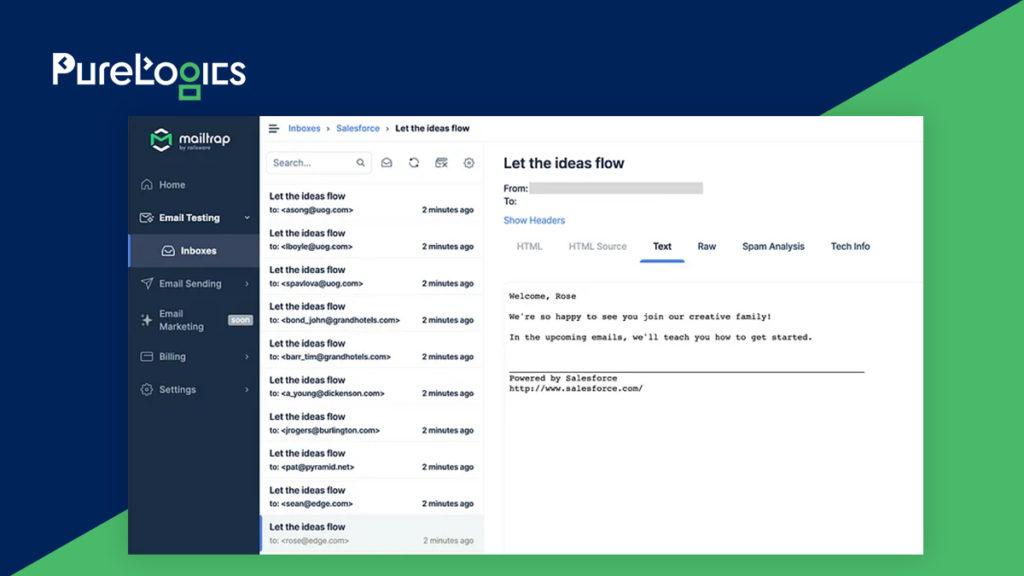
- Inbox integration
This platform is a productivity tool that allows seamless integration with calendar, Salesforce integrations functionality, and email directly within a single app, improving sales reps’ effectiveness and efficiency. Salesforce integrations with Inbox is available on mobile and desktop devices and permit users to:
- Directly look and update Salesforce records from the application
- Schedule, track, and send emails
- Schedule meetings
- Instantly form personalized emails through AI writing assistants and templates.
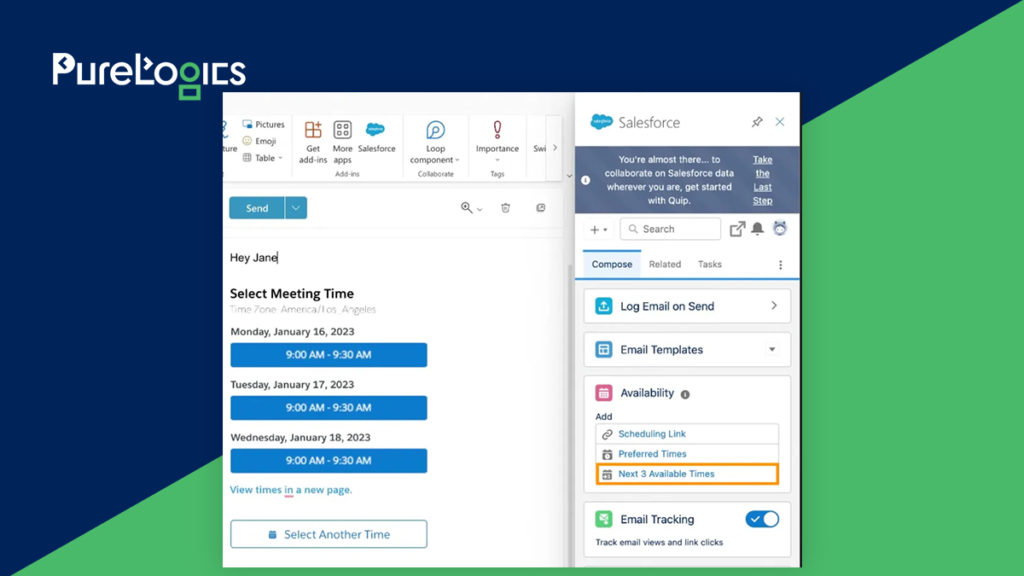
- Einstein Activity Capture
If you don’t wish to waste company or sales support agents’ or reps’ time on manual logging, Salesforce’s Einstein Activity Capture is the ultimate solution.
Technically, EAC is a known feature of Salesforce rather than an integration; however, it provides the same results. With this feature, you can automatically record and log calendar and email events, such as from Outlook or Gmail, directly from the Salesforce platform. It’ll reduce the requirement for manual data entry.
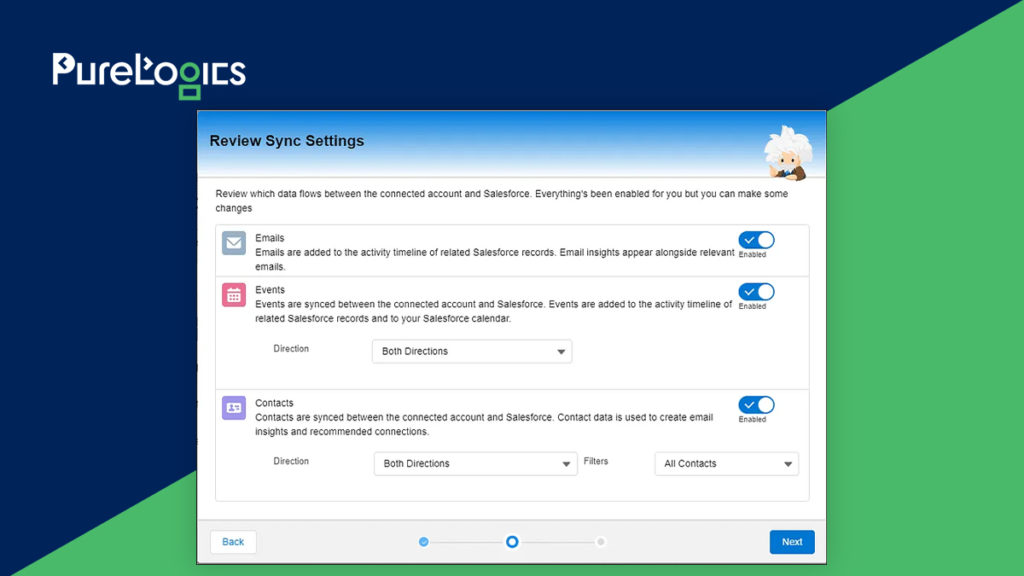
Conclusion
Salesforce email integrations broaden Salesforce’s built-in functionality and allow teams to track user interactions and engage with customers more efficiently. Do you want to know more about Salesforce integrations that can benefit your organization? You need a reliable Salesforce development partner like PureLogics by your side. Our expert team can provide top-notch email integrations. Book your free demo today!


 [tta_listen_btn]
[tta_listen_btn]
 March 18 2024
March 18 2024