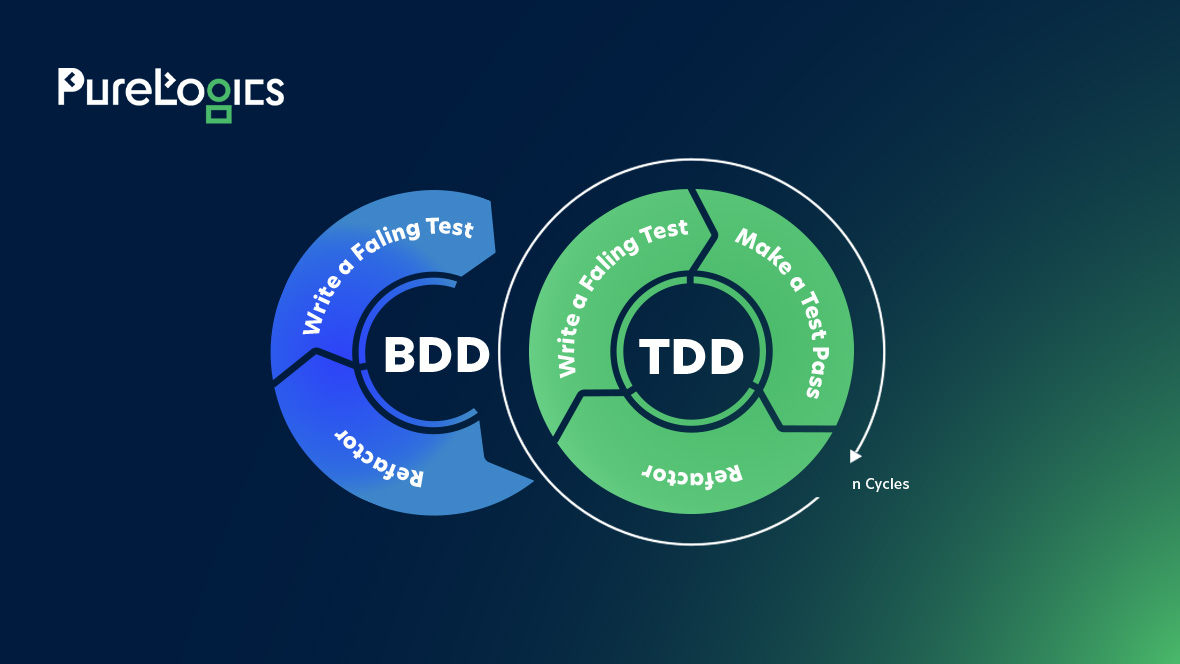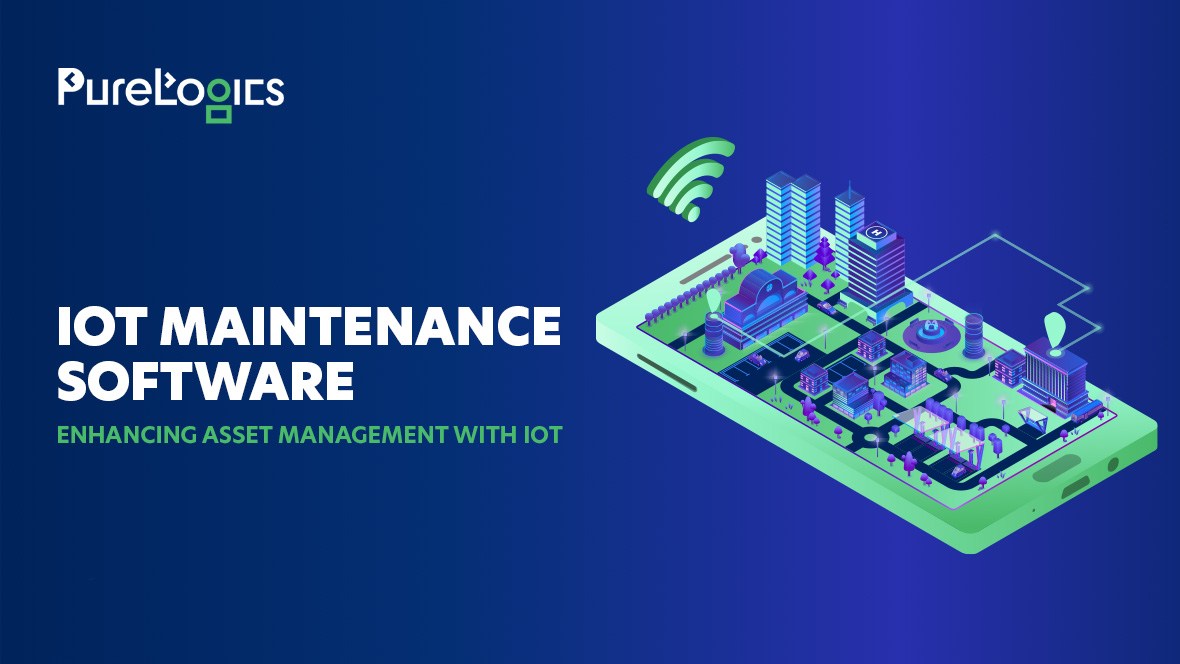Are you thinking that vibe coding sounds too good to be true? Let us tell you, people are developing real applications by simply explaining their ideas, and it’s happening right now.
Moreover, this new approach to programming helps in rapid prototyping rather than traditional syntax-heavy coding. But is it that much evolved to create solutions with no security vulnerabilities?
The answer is a big fat no! To ensure the solutions generated via this approach are secure for your users, you need a transparent process. Well, you don’t have to go in spirals thinking about the process and practices you can follow, as we are going to mention all in this piece right here. We guarantee that after reading this blog, you will know all about:
- What is vibe coding?
- Why is this approach becoming popular?
- How to do vibe coding (process)?
- What are the best practices?
- Which are the famous vibe coding platforms/tools?
- What is the difference between traditional and vibe coding?
So, let’s begin with the brief intro to vibe coding:
What is Vibe Coding?
It is an approach to software development where artificial intelligence (AI) assists in generating and refining code from natural language prompts. Instead of writing the whole code, the users only have to:
- Explain the desired functionality in plain language
- Allow the AI to generate the code
- Test, tweak, and guide the AI as required
If you’re wondering where this concept came from. Then, earlier this year, Andrej Karpathy coined this term. He describes this as a change in the workflow where the roles have shifted from writing code line-by-line to guiding an AI assistant to generate and debug an application via a more conversational process.
There's a new kind of coding I call "vibe coding", where you fully give in to the vibes, embrace exponentials, and forget that the code even exists. It's possible because the LLMs (e.g. Cursor Composer w Sonnet) are getting too good. Also I just talk to Composer with SuperWhisper…
— Andrej Karpathy (@karpathy) February 2, 2025
This approach is becoming quite popular among the developer community. However, Andrej may have coined this term, but AI has been used in coding for quite some time. According to last year’s statistics, 82% of developers are already using AI tools in their development workflow.
Moreover, the vibe code essentially merges two existing strategies: using AI to generate and vet code, and then understanding user needs and implementing improvements to traditional development workflows.
According to the Google Cloud article on vibe programming, it can be applied in two practical ways:
- Pure Vibe Coding: Here, the developers rely on AI-generated code without verification. Karpathy explained this approach as “forgetting that code even exists,” making it best for rapid prototyping.
- Responsible AI-assisted Development: In this context, AI tools serve as a powerful collaborator or “pair programmer”. The developers guide AI, but then examine and test the resulting code, assuming complete accountability for the end result.
This explanation explicitly points out the vast difference between this approach and traditional coding workflow. But to effectively comprehend the paradigm shift in coding, you have to understand the difference between traditional and this contemporary approach to make your development workflow faster.
Traditional Coding vs Vibe Coding
The traditional coding methods are changing due to the rise of vibe coding, making the processes faster. Let us tell you the difference between the two:
| Traditional Coding | Vibe Coding |
| Organized, methodical, and reason-based | Intuitive, spontaneous, and flow-based |
| Full-stack, IDEs, version controls, and test suites | Minimal setup, lightweight editors, and live previews |
| Accuracy and long-term viability | Immediate feedback and efficiency |
| Official reviews, documentation, and tickets | Risk of not fully understanding the code |
Production-ready systems and features | Rapidly generated prototypes and experimental features guided by AI |
There is no denying the fact that vibe coding is here and it is going to stay. If you’re frowning and thinking, “This is just another trend and it is going to go away,” then consider the top reasons why it’s likely to stick around.
Why is Vibe Coding Becoming Popular?
With vibe programming, the gap between idea and execution has practically become zero. Now, the only thing that matters is a good idea and great execution. Below are the reasons why this approach is going to vibe for a long time coming.
- It gives opportunity to non-technical founders, designers, and domain experts to launch MVPs and develop prototypes efficiently.
- In just plain speech, the users can construct AI to convert their thinking into executable code.
- In no time, developers can go from idea to prototype, automating repetitive tasks.
- It has made experimentation easy and cost-effective for businesses as they can iterate easily by testing and refining their ideas.
These reasons are no doubt giving you the feeling that vibe coding is going to groove with us for the long haul. So, it’s time that you know how to do it!
How to Do Vibe Coding?
Of course, before you vibe code, you must know what you are looking to build. Once you know what you are looking to develop, it’s time to determine what you need to make your idea a reality. Let us tell you the first step in this process, which is selecting the tool, and below, read how you can choose it.
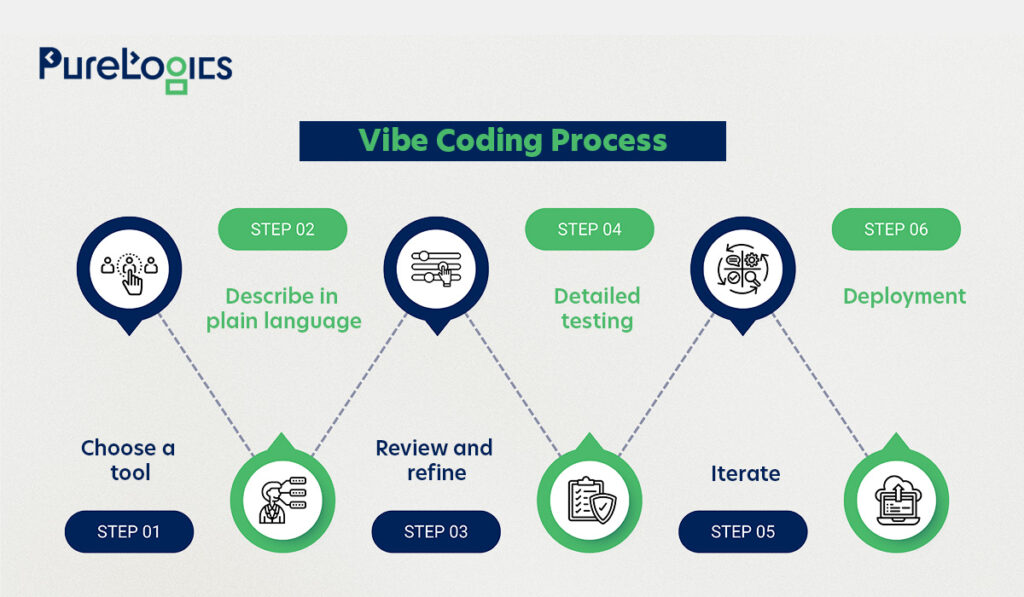
Step 1: Choose a Tool
This can be a difficult step because different tools offer varying levels of code generation, language support, and integrations. We are listing a few tips and tricks that can help you choose the right tool.
- First, don’t just go for one; choose two to three tools and test them with a small prompt, and see which one understands your instruction the best (use tools with a free trial).
- Secondly, after testing and giving them prompts, ensure that the tool works with frameworks and programming languages you plan to use.
- Thirdly, check whether the tool integrates easily with your IDE, version control, and most importantly, team workflow.
- Fourth, choose the tool with tutorials, forums, and an active community. They are easier to learn and troubleshoot.
Pro Tip: The best vibe coding tools support the debugging, refining, and expansion of code quickly without starting over. Also, consider beginner-friendly tools with simple interfaces, as they can help you get started faster.
Step 2: Describe in Plain Language
Make sure to explain what you want in plain language. You can either speak or write, depending on the tool requirements. Include details about:
- Inputs and outputs
- Desired behavior or logic
Let us give you an example of the prompt:
Build a comprehensive data dashboard that visualizes complex datasets via interactive charts, graphs, and real-time analytics. The interface should provide intuitive navigation, filters that users can adjust, and connect to different data sources reliably, and make sure it works well on phones, tablets, and computers.
Pro Tip: Make sure to give requirements to the tool as if you are explaining them to a human.
Step 3: Review and Refine
After giving the prompt, you will get an imperfect solution because the AI-generated code is rarely correct on the first try. Make sure to check:
- Logical errors or missing functionality
- Code maintainability and readability
- Performance or security issues
AI often generates code with inconsistent patterns or redundant functions.
Pro Tip: Read through the entire codebase first and understand the overall structure before making any changes. If you are a non-technical person, then it is smart to hire a developer on an hourly basis. They are quick in spotting coding errors and fixing them!
Step 4: Detailed Testing
Once the code is refined, conduct thorough testing to assess its performance. If you are confused about testing, then you can do:
- Unit testing for individual functions
- Integration tests for the whole system
- Edge case testing for unusual scenarios
Pro Tip: AI can also help create test cases to speed up this process. However, if you are a non-technical person, consider onboarding the quality assurance service providers for assistance.
Step 5: Iterate Quickly
One of the biggest advantages of this approach is rapid iteration. You can change your requirements in plain language, ask the AI to enhance or expand functionality, and experiment with multiple versions without starting from scratch. This will help you explore ideas faster than traditional coding workflows. Also, you can:
- Update code instantly
- Add new functionality as per user requirements
Pro Tip: Generate 3-4 different solutions and compare and choose the best fit for your needs.
Step 6: Deployment
Once the code works fine and meets your requirements, then it’s time to integrate it into your production system, monitor its performance, and continue to refine through guided updates. Make sure to:
- Monitor performance metrics to bring improvements.
- Track user feedback to improve performance.
Pro Tip: Make sure to document the AI prompt and key code sections as you develop. In this way, you or a developer can quickly understand and modify the codebase when issues arise.
By following this five-step process, you can generate a solution with the help of vibe code. Moreover, it is important to follow some best practices to get excellent results.
Best Practices in Vibe Coding
Some of the best practices you can follow to get flawless results are given below:
- Start with precise project requirements.
- Decide your tech stack and set your milestones.
- Build one feature at a time.
- Create standard components like UI layouts, API, or data models by using AI.
- Use Git for version control to track changes and revert to previous versions.
- Structure your code into small, modular files with well-defined APIs.
Now you know about the process and steps you have to follow, so it’s time that you familiarize yourself with the best vibe coding platforms.
Best Tools for Vibe Coding
Indeed, the vibe coding platforms are becoming popular, and it is not necessary that all of them work fine. So we are listing down some of the best platforms for you below:
IDE-Native & Chat-First Assistants
These are not just autocomplete tools; instead, they are agents that read and understand project structure. Some of the top ones are given below:
- Cursor
- Claude Code
- Google Gemini Assist
- Replit
Prompt-to-App Builders
These app builders can help developers build a product with a single prompt.
- Lovable
- Base44
- Bolt.new
Windsurf is also one of the famous AI-powered code editor.
Understand Vibe Coding Limitations
Without proper direction, the vibe coding can generate inconsistent styles and security loopholes. Therefore, it’s better to have human assistance to review the code, especially when:
- Your users depend upon the solution.
- Your solution contains sensitive data.
- You are putting it online, where security matters.
Pro Tip: If you are adopting vibe coding, then create a Project Constitution. It is an AI-readable version of your coding standards that provides real-time guidance, offering both humans and AI assistants transparent rules for developing, testing, and styling code. This will keep your work clean, consistent, and secure.
Wrapping Up
Vibe coding is not just some trendy buzzword that will fade away next year. It is genuinely changing how we approach software development. But here is the thing: while this approach opens up new possibilities, you still need the right team to make it work at scale. Particularly, considering the potential security and deployment issues that may arise. If you are facing any problem, then you can book a 30-minute free consultation call.
With 20+ years of experience years, we have solid engineering fundamentals and an AI-assisted approach to building custom web and software solutions that are faster and more adaptable than traditional development methods allow.
✔ 1300+ projects delivered
✔ 97% customer satisfaction rate
FAQs
Is vibe coding good or bad?
It is not about vibe coding being good or bad; it’s actually a method with real-time impact depending upon how it’s used. But with the right guardrails, it can increase productivity and speed up the development process, making coding more accessible. However, without structure, it can produce messy, inconsistent, and insecure code.
Can I vibe code with ChatGPT?
Yes, you can vibe code with ChatGPT, and by giving it clear and step-by-step instructions or prompts, you can brainstorm ideas, generate code, debug issues, and improve the features in real-time.
Is vibe coding secure?
It is the easiest and fastest way to code, but the AI-generated code can still introduce vulnerabilities that may go unnoticed until it’s too late. However, with proper safeguards, clear coding standards, testing, and security checks, the vibe coding can be put to great use.
What are the potential risks of vibe coding?
The main risks associated with it include inconsistent code quality, hidden security vulnerabilities, and dependence on AI outputs without proper review. Moreover, without clear standards, this approach can lead to the creation of vulnerable systems that are hard to maintain.
Is vibe coding here to stay?
It is here to stay, however contrary to popular belief it’s not about replacing coders but about augmenting their abilities. In addition to making coding more accessible for non-coders, while also helping businesses speed up their product development cycles offering them the opportunity of:
- Rapid prototyping
- Faster time to market their product
- Gauge user response
- Change features in real-time
What are the best apps for vibe coding?
Some of the best apps for vibe coding are Cursor, Windsurf, and Replit for quick prototyping. These tools are best as they combine speed, collaboration, and AI intelligence to make the coding experience smooth and creative.


 [tta_listen_btn]
[tta_listen_btn]
 August 18 2025
August 18 2025