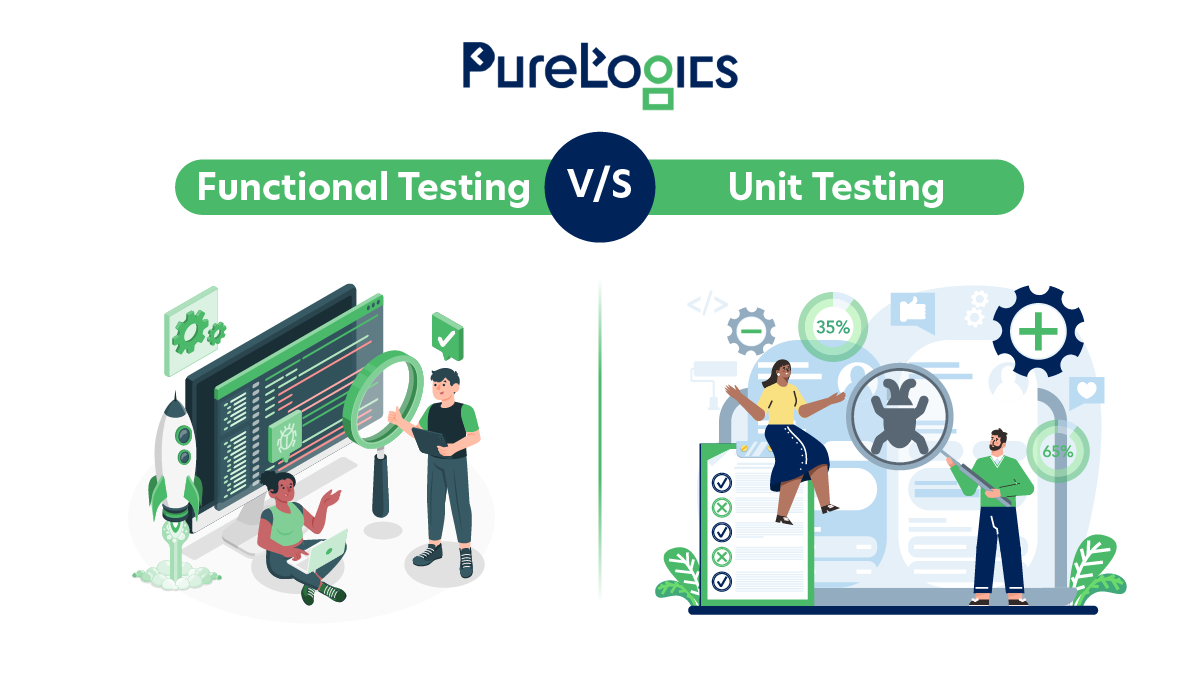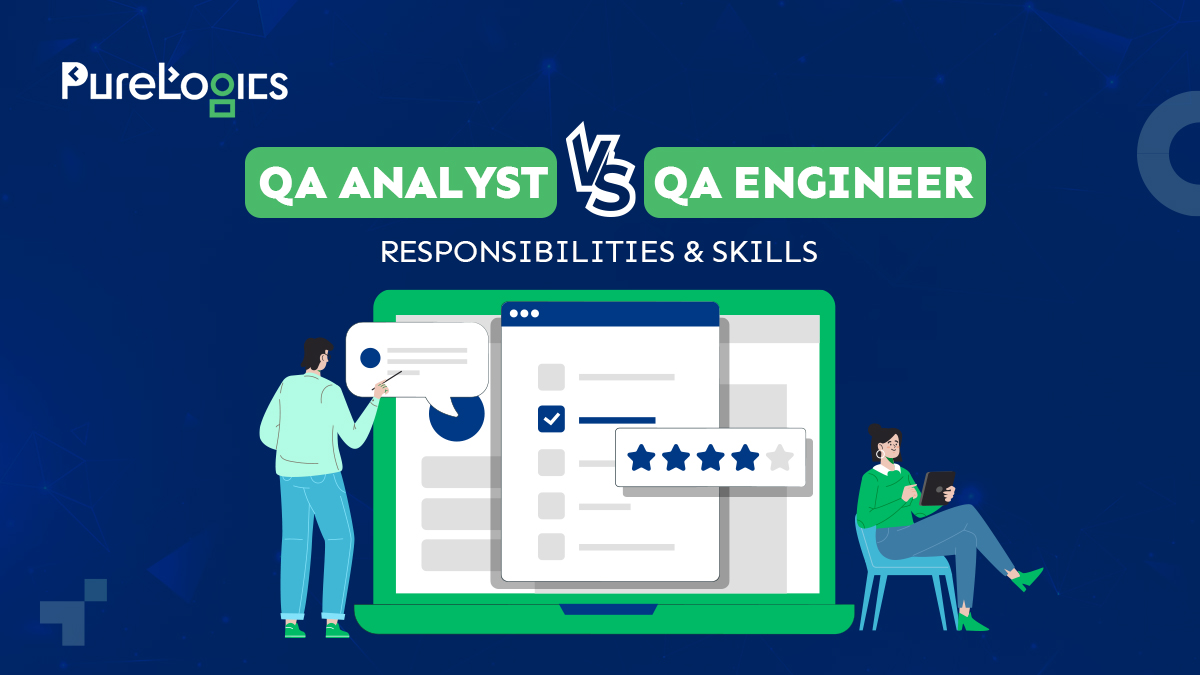The ultimate goal of software testing is to provide the highest-quality software application. In software development, two types of testing are considered as the basis of the testing process and these two types are unit testing and functional testing.
First, you need to understand that ‘functional testing vs unit testing’ doesn’t suggest a preference between the two testing approaches. Both of the approaches work together to provide a reliable and bug-free product. So, it is important to maintain a balance between the both as these methodologies are quite different.
Unit testing is performed by developers, while software testers are responsible for functional testing. There are multiple other differences between unit testing and functional testing that you’ll be learning about in this blog post.
This blog post answers the following questions.
- What is unit testing and why is it important?
- Unit testing example: a calculator app
- Benefits of unit testing
- Famous unit testing frameworks and tools
- What is functional testing and why it is important
- Functional testing example: E-commerce checkout process
- Benefits of functional testing
- Famous functional testing tools
- Functional testing vs unit testing: Key Differences
What is Unit Testing and Why is it Important?
Unit testing is a widely employed testing technique in many enterprises as it assists them in decreasing the chances of having a bug or error in code. As its name implies, unit testing is a type of software testing in which every unit and component is tested thoroughly.
The ultimate goal of unit testing is to verify every stage of the product development lifecycle and ensure that the overall software code operates as expected. The importance of unit testing lies in its ability to detect and resolve errors in the code at an early stage. It also helps prevent the growth of problems to higher testing levels or production.
- Unit testing decomposes the source code into various smaller units and validates that each component performs in the right manner.
- This is how the process of unit testing detects bugs in the development cycle and fixes them on time.
- Moreover, unit testing also assists software developers in getting a basic understanding of every component of the source code and allows them to make modifications quickly and efficiently.
Unit Testing Example: A Calculator App
Let’s consider a basic calculator application with a function to add two numbers. Here is the function:

Now, we want to create a unit test to verify that the ‘add_numbers’ function works as anticipated.
Writing the Unit Test

Breaking Down the Test
Arrange: Set up the necessary conditions or inputs for the test. In this case, define two numbers, ‘num1’ and ‘num2.’
Act: Then, execute the function we want to test. Here, we call the ‘add_numbers’ function with the prepared inputs.
Assert: Now, verify that this function produces the expected result. We use the ‘assertEqual’ method from the ‘unittest’ framework to check if the sum of ‘num1’ and ‘num2’ equals 12.
Running the Test
When you run this unit test, it will check if the ‘add_numbers’ function correctly adds two numbers. If everything works as expected, the test will pass. Otherwise, it will alert you to potential issues in your code.
The goal of unit testing is to ensure that every unit of code, like our ‘add_numbers’ function, works as designed. This is a basic but essential practice that incorporates quality and reliability into the software product.
Benefits of Unit Testing
Unit testing provides you with a set of benefits that can be incredibly beneficial for your app development project. Look at the following top advantages of unit testing:
Early Bug Detection
Unit testing is important because it helps you identify bugs and errors in the earlier phase of the product development lifecycle before they become more difficult as well as expensive to sort out.
Enhanced Code Quality
Unit testing also helps software developers think and write code in a more careful way. This process ensures that every unit of code performs as it is expected.
Quick Feedback
Unit tests also provide software developers with quick feedback on their code modifications. It helps them reduce the time and effort needed for the process of debugging and troubleshooting.
Easy Maintenance
Thanks to unit testing as it enables software developers to refine and modify the code without introducing new errors in the code and disturbing already-existing functionality.
Famous Unit Testing Frameworks and Tools
There are many unit testing frameworks and tools on the market that can streamline the overall unit testing process. You can use these tools to write, run, and execute your project’s unit test correctly and efficiently.
- JUnit: A popular and highly used framework for Java
- NUnit: Designed for .NET applications
- PyTest: A famous and authentic choice for Python developers
What is Functional Testing and Why It is Important
Functional testing is a type of testing process that verifies the software application works efficiently according to functional requirements. The primary goal of functional testing is to test every functionality of the product. In functional testing, we provide apt input, and output verification to validate that software works properly against the functional requirements.
- In functional tests, a test input is provided to test each functionality of the software product and check if its output is as anticipated.
- Functional testing is important because it helps you figure out defects in the product that the software developers might have missed during the process of application development. Moreover, functional tests also inform you about the quality and efficiency of the output data.
Functional Testing Example: E-commerce Checkout Process
Let’s suppose you’re performing software testing of an e-commerce website, and one important process in this testing process is checkout functionality. The user should have no problem while adding items to the cart, proceeding to checkout, and completing their purchases.
Writing the Functional Test
Just for the sake of simplicity, let’s focus on the functionality of the checkout button.

Breaking Down the Test
Arrange (setUp): Set up the test environment by opening the website and starting the web browser.
Act: Simulate a user action—in this case, clicking the web page’s checkout button.
Assert: Verify if the application responds as expected. Here, we confirm that the user is redirected to the expected checkout page URL.
Running the Test
Executing this functional test will simulate a user interacting with the checkout button. The test verifies that every step of the checkout process—from clicking the button to choosing the right page—works as planned. If any part of the process fails, the test will figure out potential issues. It will allow you to address them and keep your e-commerce system operating smoothly.
Why Functional Testing?
In software development, functional testing holds great importance as it helps you make sure that your software application fulfills the needs and requirements of the users.
Following are a few reasons why functional testing is highly important:
- Functional testing ensures that your software application has the particular functional requirements.
- It ensures that your software’s functionality meets the user’s needs.
- During the process of functional testing, if any bugs are found, they are fixed quickly before they become a cause of real damage.
- This testing is especially essential for safety-critical software because it identifies and resolves potential problems in the early phases of software development.
- Functional testing is also important in regression testing. It ensures that existing functionalities of the software remain intact even after changes. This is how functional testing maintains software stability and reliability.
Famous Functional Testing Tools
This is an era of automation and applications are being developed specifically to complete the work quickly and efficiently. There are hundreds of quality testing tools on the market. You only type “functional testing tools” and see a list of tools from open-source to paid tools.
Following are a few top tools of functional testing:
- Selenium
- Cypress
- Playwright
- Appium
- BrowserStack
- Puppeteer
- SoapUI
- IBM Rational Functional Tester
Functional Testing vs Unit Testing: Key Differences
| Aspect | Unit Testing | Functional Testing |
| Scope | Tests individual units or components in isolation | Tests the system as a whole |
| Granularity | Fine-grained, focusing on small parts of code | Coarser-grained, addressing larger parts or entire applications |
| Purpose | Validates the correctness of each unit of code | Ensures the system meets particular needs and operates correctly |
| Isolation | Mocks and stubs are often used to isolate units | Involves real interactions between components and systems |
| Timing | Executed during development (pre-deployment) | After unit testing and during the testing phase (post-deployment) |
| Tooling | Relies on testing frameworks such as JUnit for Java | Uses tools like Selenium, Cypress, or tools as per the application’s technology stack |
| Parallelization | Easily parallelizable due to independent and isolated tests | More challenging to parallelize due to dependencies between different components |
| Test Environment | A controlled environment | An environment closer to the production setup |
| Performance Impact | Low impact on performance as it tests small units | Can have a higher impact on performance due to testing the entire system |
| Maintenance Effort | Easier to maintain as changes to one unit don’t heavily affect others | More effort needed, as changes in one area may require modifications in multiple tests |
| Test Data Management | Often uses synthetic or mock data for simplicity and speed | Requires realistic test data to simulate actual usage scenarios |
| Dependency Handling | Dependencies are often mocked or stubbed to isolate units | Involves managing and testing real dependencies, including external systems and services |
| Feedback Loop | Provides quick feedback during development | Feedback later in the development cycle, identifying integration or system-level issues |
Conclusion
Both types of software testing are correlated. Unit testing ensures that each piece of code is correct and does its job accurately. On the other hand, functional testing is like the conductor. It means that it makes sure that all the components of the software product work together smoothly to create perfect unity.
For full and effective app testing, strike a balance and use these methodologies together to create a bug-free, reliable, and user-focused software application.
For more information or assistance in unit testing and functional testing, feel free to contact us.
PureLogics: We believe in logic, not magic!


 [tta_listen_btn]
[tta_listen_btn]
 December 15 2023
December 15 2023